ROUTE
66 GPS NAVIGATION "NAVIGATE 7"
[ Features ] [ How It Works ] [ PDA Compatability ] [ Buy ]
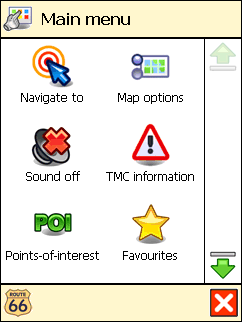 |
GETTING
STARTED...
-
Charge the battery of the device
- Insert the memory card into your device
- Switch on your device and wait for a fixed GPS position
- Launch ROUTE 66 Navigate 7
- Done!
FUNCTIONS
- The navigation software and maps are preloaded on the
device, improving the response time. Thus, you avoid data
bottlenecks via slow Internet connections or poor network
coverage.
- With Windows Mobile technology, the information is available
anytime, anywhere and your experience is more personal and
versatile.
|
|
